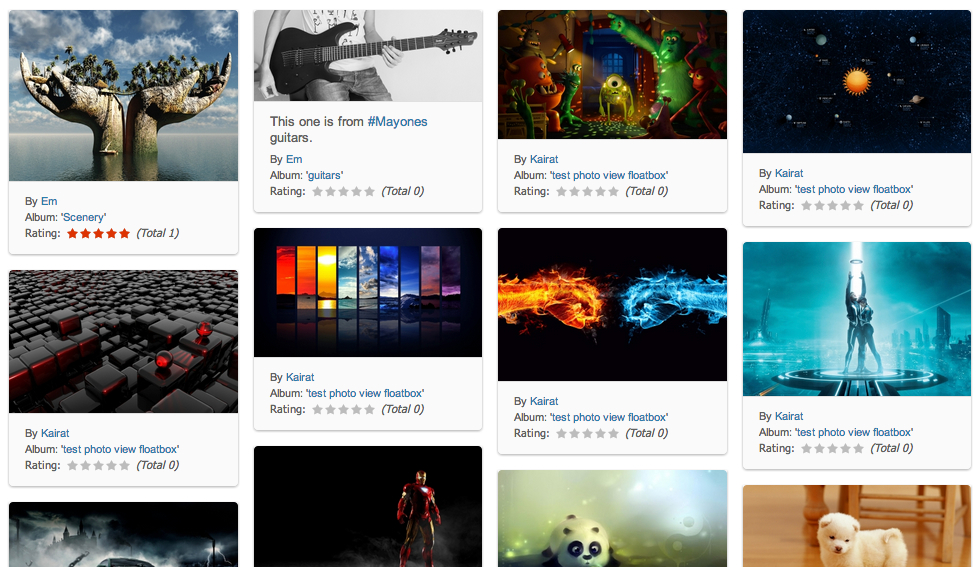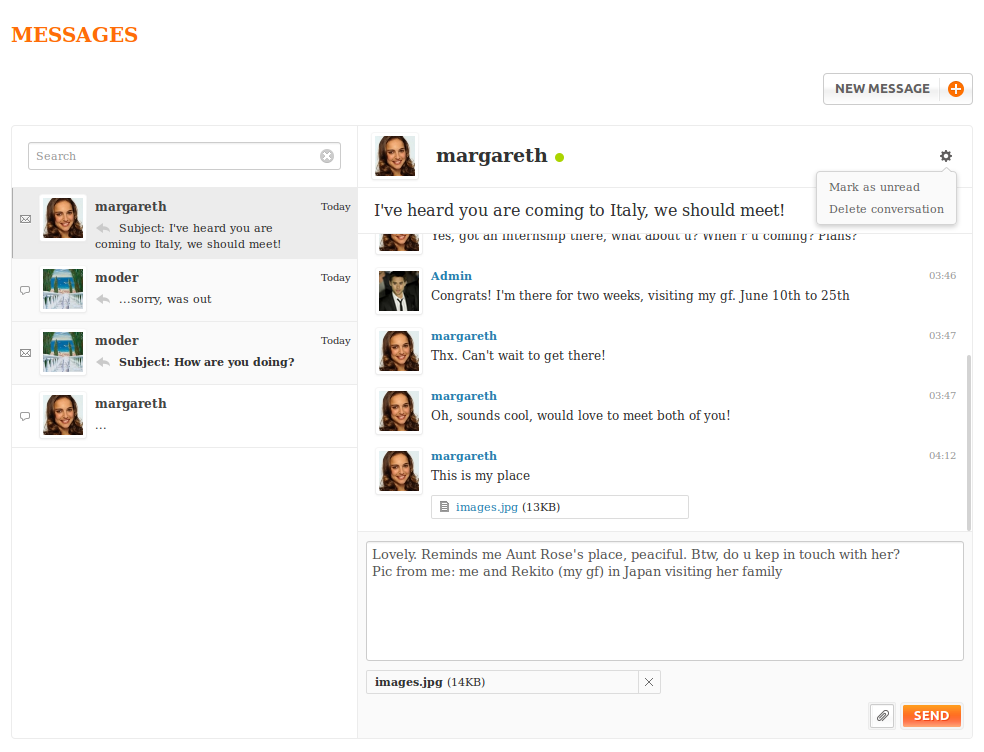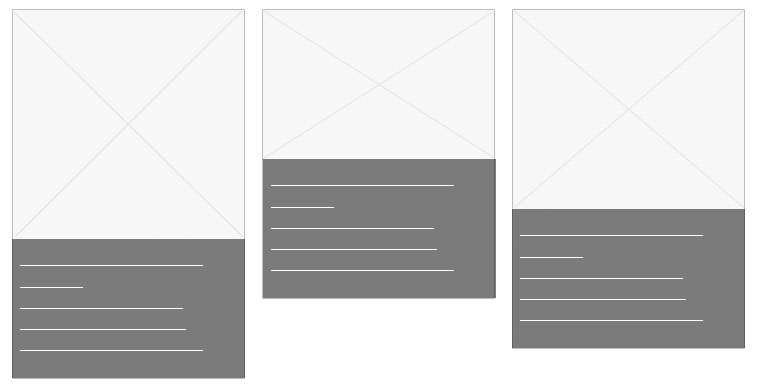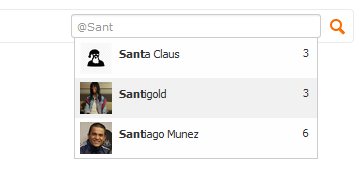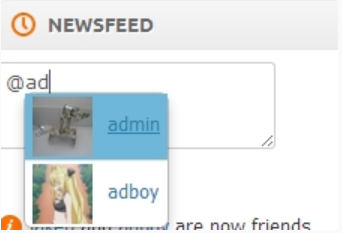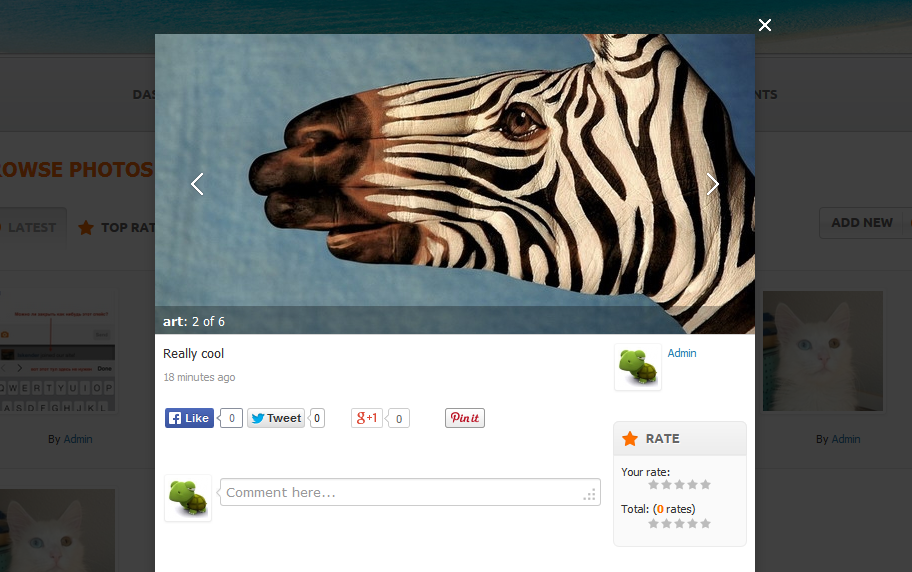Ah, the last breathes of winter… It’s getting warmer, so the life’s good, and that’s exactly the attitude that boosts our strive to get a few more ideas through to the next release. One such idea is the improvement of the Photos plugin – a real essential toy in the arsenal of any serious social site. Our goal here is to fix all the obvious bugs and add some exciting options to make users happier.
As you know, at present the plugin operates by means of either basic uploader, or through flash upload. And frankly, both are dated. The flash one cannot be customized in css/html, and requires an additional plugin in the browser. Sometimes this leads to unnecessary confusion, and that’s what we want to eliminate.
The solution – a photo uploader that uses native browser capabilities and doesn’t require additional browser extensions. Also, it’s easily customizable in css/html, maintains drag’n’drop interface, and allows quick editing at the very first step (rotate, hashtags, album name, etc.)

VIEW PHOTOS
One of the things we learned with the old system is that most users find comments under pictures inconvenient. When the page is scrolled down for more comments, the picture itself gets out of sight, and is basically “lost.”
An easy solution to prevent this is to move comments and description to the right side of the picture. That’s the trend across the industry anyway, and seems to be the right approach for us. Still, we are leaving the old system as an available option as well, so you can choose what’s working better for you.

PHOTO LIST
We’ve also decided to play with the visual presentation of the photo list, which was kind of boring (being strictly square and all). The addition of a Pinterest-like mode should spice things up a bit, don’t you think?
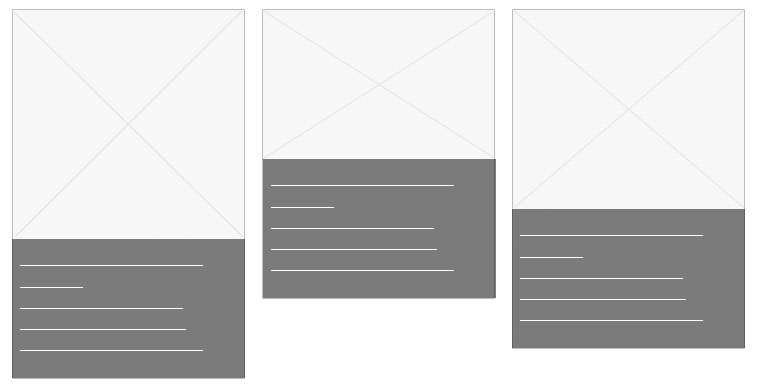
SEARCH PHOTOS
There are no search options for photos in Oxwall right now, which isn’t handy, since users resort to tags when they are looking for something. We’ll change that by making it possible to search by descriptions, usernames and hash tags.
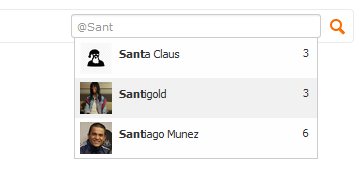
So that’s the gist of things to come. But there’s even more interface stuff that we are tinkering with right now. Liking and varying privacy settings for different photo albums are on the plate too, and will be ready to be served with Oxwall 1.6.1, or soon thereafter.
Keep reading our Dev Diary guys, and learn what else keeps us busy.